Compress PDF to 250kb
Struggling because your PDF is over the upload limit? Whether it’s a resume for a job application, a scanned transcript for a university, or an ID for a government form, a single oversized file can stop the whole process.
That’s why a reliable way to compress pdf to 250kb matters. This guide explains how to get your file under 250KB quickly, what the tool actually does, and smart tricks for files with lots of images—without sacrificing clarity.
If you’re dealing with Passport forms, college apps, or just everyday paperwork, stick around – you’ll see how simple it is to compress PDF to 250KB online free.
Quick action — compress PDF to 250KB in 4 clicks
- Click Choose File and upload your PDF.
- Select the 250KB preset (or enter
250KB). - Click Compress and wait a few seconds.
- Download the compressed file — ready to upload.
This straightforward flow is how you compress pdf file to 250kb online in under a minute on most connections. If you need to compress pdf online below 250kb, repeat with slightly different image settings or remove nonessential pages.
Why this tool works (and keeps quality)
Most compressors just blast images and call it a day. We take a smarter route: remove metadata, merge duplicate assets, selectively recompress images, and downscale extreme resolutions only where needed. That’s how you compress pdf to 250kb with high quality and still read every line.
Who needs our Tool?
- Job seekers uploading resumes to portals that require pdf 250 kb or less.
- Students submitting transcripts where the limit is strict.
- Anyone uploading ID scans to verification portals with tight caps.
- People emailing attachments to systems that block large files.
Advanced tips if you can’t reach 250KB
- Convert scanned pages to searchable text (OCR). That often slashes size.
- Reduce DPI on scanned images (300 → 200 dpi keeps legibility).
- Split the document where portals allow multiple uploads.
- Flatten unnecessary layers and embed only needed fonts.
Use cases where pdf size reducer 250 kb matters
- Resume uploads with strict caps.
- University or scholarship forms.
- Visa or government portals that require small file sizes.
- Email attachments for recipients on restrictive servers.
- Chat or messaging platforms that limit attachments.
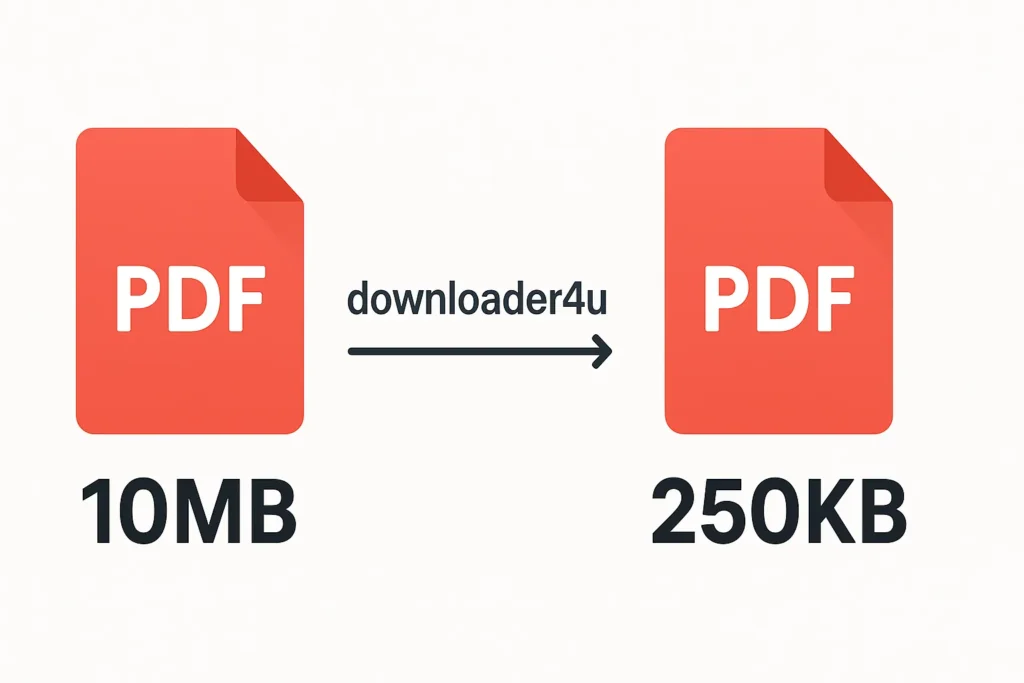
If you routinely submit files, knowing how to compress pdf file up to 250 kb saves time and stress.
Security & privacy
- We do not store your files. Your PDF is processed in-memory and permanently deleted from our servers immediately after you download the compressed file.
- If the file isn’t downloaded, it will be automatically removed within one hour. We also use TLS/HTTPS for transfers and do not keep backups of uploaded documents.
- Verifiable privacy matters when handling IDs or sensitive forms—search phrases like compress pdf to 250kb online free often include privacy checks.
How can I compress a PDF file to 250kb without losing quality?
Easy – upload to our tool, pick the 250KB option, and download. It uses clever tech to shrink without any visible changes to your content.
Is it safe to compress PDFs using your tool?
Totally safe. We process on secure setups and delete files right after, so no worries about data hanging around.
Can I compress a scanned PDF to under 250kb?
Yes, it works great on scans. Optimizes the images smartly to drop size while keeping them clear for reading.
Do I need to install any software to use the tool?
No way – it’s all online. Just use your browser, no downloads or setups.
How to compress PDF files to less than 250kb?
Load your file into our compressor, set to 250KB, and it’ll get it under that mark easily, quality untouched.
Compress PDF to 250kb without losing quality online
That’s exactly what our online tool does – free, fast, and no quality hits.