3.5cm x 4.5cm Photo Size Converter
Try our other Tool– Resize Image to 4.5 cm x 3.5 cm
A job portal rejects your form because the photo size is wrong, or an embassy website won’t accept your upload because the file is too large. You’re gearing up for a passport size 3.5 cm x 4.5 cm free application or visa photo size India renewal, and the clock’s ticking — the portal says “File too large” or “Incorrect dimensions.”
In India, many official forms (Passport Seva, PAN card, Aadhaar) insist on the exact 3.5 cm x 4.5 cm passport photo, with uploads limited to 30–100KB.
That’s why our 3.5cm x 4.5cm Photo Size Converter exists: resize your photo to exact dimensions, target file-size limits like 3.5 cm x 4.5 cm to 100kb, and download a submission-ready JPG in one click — no apps, no sign-up.
Use our online photo resizer in cm to quickly convert any image into the exact 3.5 cm x 4.5 cm passport size without installing software.
Avoid common pitfalls like wrong DPI for passport photos or oversized files – get compliant biometric photo standards every time. Try our 3.5 cm x 4.5 cm passport photo maker for hassle-free results!”
Step-by-step: Convert a Photo to 3.5 cm × 4.5 cm
Follow these exact steps to convert photo to 3.5 x 4.5 cm with our online converter. The walkthrough shows how to use the photo resizer in cm 3.5 x4 5 online, where to set the online photo resize width and height in cm or pixels, and how to target a specific file-size (for example 3.5 cm x 4.5 cm to 100kb). Do the steps in order and you’ll get a submission-ready passport/ID photo in under a minute.
1. Upload or Choose Image: Choose the picture you wish to convert photo to 3.5 x 4.5 cm by clicking the “Choose File” button. Supports JPG, PNG – ideal for passport size photo editor online.
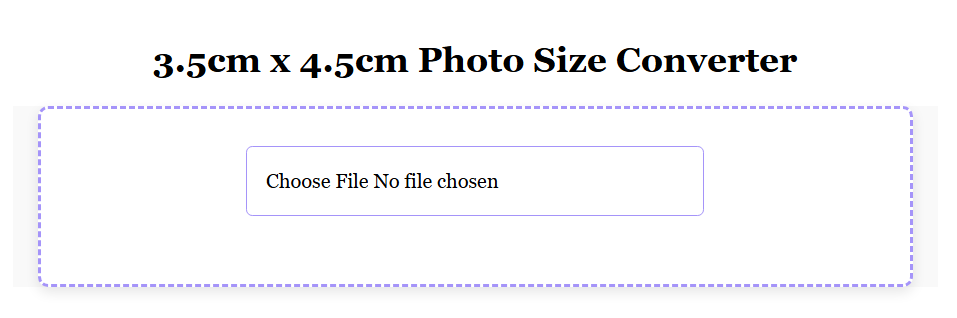
2. Set Desired Size: Set online photo resize width and height in cm to 3.5 cm x 4.5 cm, or switch to pixels for precision.
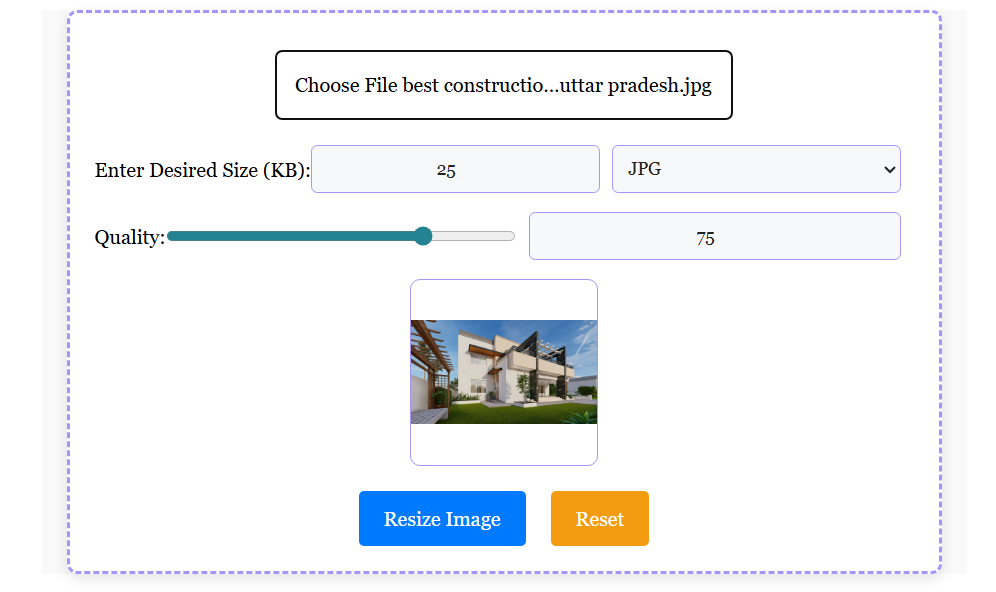
3. Select a Format: Pick JPG for smallest files (universally accepted for Indian passport photo requirements)
4. Set Image Quality: Adjust from 1-100 to hit 3.5 x 4.5 cm with size from 30kb to 100kb – perfect for portal uploads.
5. Resize Image: To begin the compression process, click the “Resize Image to 3.5 x 4.5 cm” button.
6. Download Image: To save your compressed image after processing is finished, click the “Download Resized Image” link.
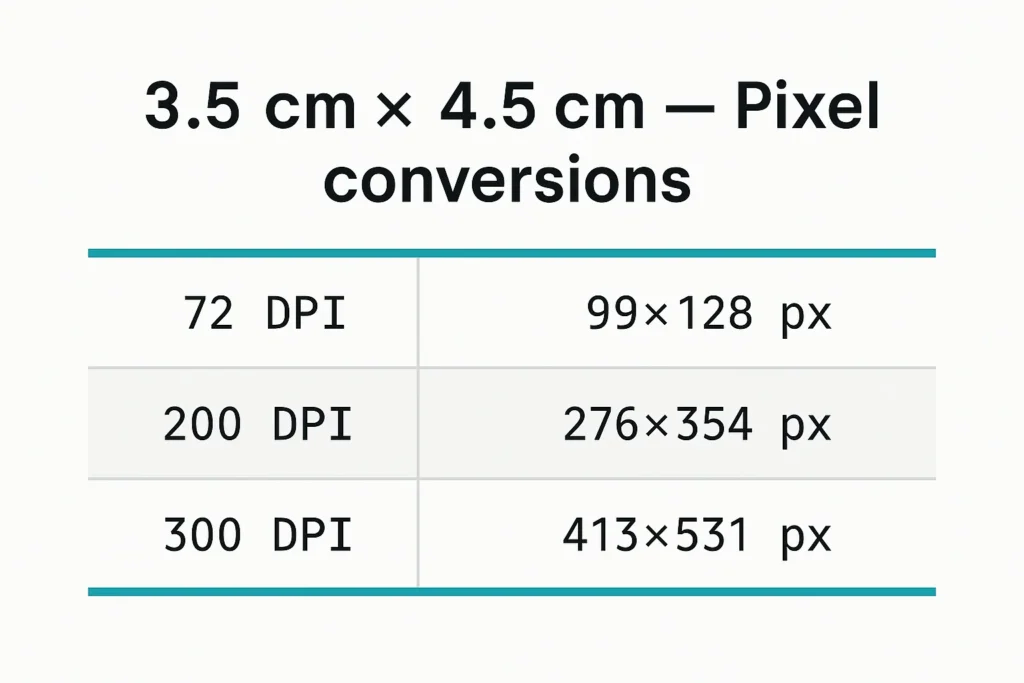
You may easily make sure your resized photo satisfies the passport photo requirements by using the many internet tools that also let you change the image quality.
Image size for passport, visa and other official documents can be different, but you need not to worry anyone- how to crop photo 3.5 cm x 4.5 cm. There is an online photo size changer tool to resize your image and change the format of the picture which can be done through a simple few steps.
Those tools are free, easy to use with accurate measurements results so that your photo is ready for the official. Choose the correct dimension settings for enlarging photos so your photo does not get turned down due to wrong size.
Get a reliable 3.5 cm x 4.5 cm Photo Converter with the help of a passport photo maker, you can create professional photos effortlessly to use in your passport, visa or other ID applications effortlessly and fast!
Why Choose Our 3.5 cm x 4.5 cm Photo Size Converter?
Struggling with 3.5 cm x 4.5 cm passport photo online for Tatkal or OCI? Our 3.5 cm x 4.5 cm photo size online converter stands out with features tailored for Indian users. Here’s why it’s the best 3.5 cm x 4.5 cm photo size free tool:
- Free & Instant: No hidden fees, unlike paid apps – get passport size 3.5 cm x 4.5 cm free in seconds for 3.5 cm x 4.5 cm resize image needs.
- India-Focused: Tailored for Passport Seva, VFS Global – handles 3.5 cm x 4.5 cm to 100kb for uploads, including 3.5 cm x 4.5 cm passport photo free for Aadhaar/PAN.
- Quality Controls: Crop, resize without blur; supports light background removal for biometric photo standards and online photo editor 3.5 cm x 4.5 cm.
- Versatile: Use for 4.5 cm x 3.5 cm photo resizer online variants too, with photo resizer 3.5*4.5 cm precision.
- No Quality Loss: Advanced algo ensures sharp images for printable passport sheet or digital uploads.
Say goodbye to reprints – follow neutral expression guidelines and download ready files. Resize image to 3.5 cm x 4.5 cm effortlessly and save hours on 3.5 cm x 4.5 cm resize photo!
Mobile or desktop — will it work on my phone?
Yes. The converter runs in the browser and is responsive: you can upload a photo from your phone gallery, set the format/KB/quality, and download the resized file to your phone. This is handy when a portal accepts only mobile uploads (common on many Indian government apps).
Always check the downloaded image on your phone at 100% before submitting. Works seamlessly on Android/iOS for 4.5 cm x 3.5 cm photo converter and photo resize in 3.5cm x 4.5cm – no app download needed!
Supported formats & what to pick
Downloader4u’s converter supports JPG, JPEG, PNG, and WEBP. For most passport and ID uses pick JPG/JPEG because:
- Smallest files for acceptable quality.
- Universally accepted by portals and printers.
Use PNG only if you need transparency (rare) or that specific format is requested. WEBP is efficient but still not accepted everywhere.
If you need a reliable way to produce 3.5cm x 4.5cm passport or ID photos — whether the requirement is a pixel-perfect print file or a 30–100 KB upload — the Downloader4u converter gives you the exact controls you need: pixel dimensions, file size, format, and quality. No complex software.
No unnecessary options. Just precise resizing that solves the real-world friction of failed uploads and wasted prints. Try the tool, run a quick check at 100% on your device, and you’ll save time and reprints.
Common Mistakes & Tips for 3.5 cm x 4.5 cm Photo Resize
Even with the best photo resizer in cm 3.5 x4 5 online, small errors can lead to rejections. Here are top mistakes and fixes for 3.5 cm x 4.5 cm photo resize:
- Mistake 1: Wrong DPI – Use our guide above for DPI for passport photos to avoid blurry uploads.
- Mistake 2: Oversized Files – Target 3.5 cm x 4.5 cm to 100kb with quality slider for photo size reducer in cm.
- Mistake 3: Ignoring Crop – Always check head size in passport photo fits within photo resize in 3.5 cm x 4.5 cm frame.
- Tip: For 4.5 cm x 3.5 cm photo resizer online, swap dimensions in settings. Test on mobile for Indian government apps – preview ensures no light background removal issues.
Follow these for passport size photo editor success and zero reprints!
If you need a reliable way to produce 3.5cm x 4.5cm passport or ID photos — whether the requirement is a pixel-perfect print file or a 30–100 KB upload — the Downloader4u converter gives you the exact controls you need: pixel dimensions, file size, format, and quality.
No complex software. No unnecessary options. Just precise resizing that solves the real-world friction of failed uploads and wasted prints.
Need a reliable 3.5 cm x 4.5 cm photo converter? Downloader4u solves failed uploads. Try now and save time on convert photo into 3.5 x 4.5 cm online!
FAQ
